Welcome to Cultivate!
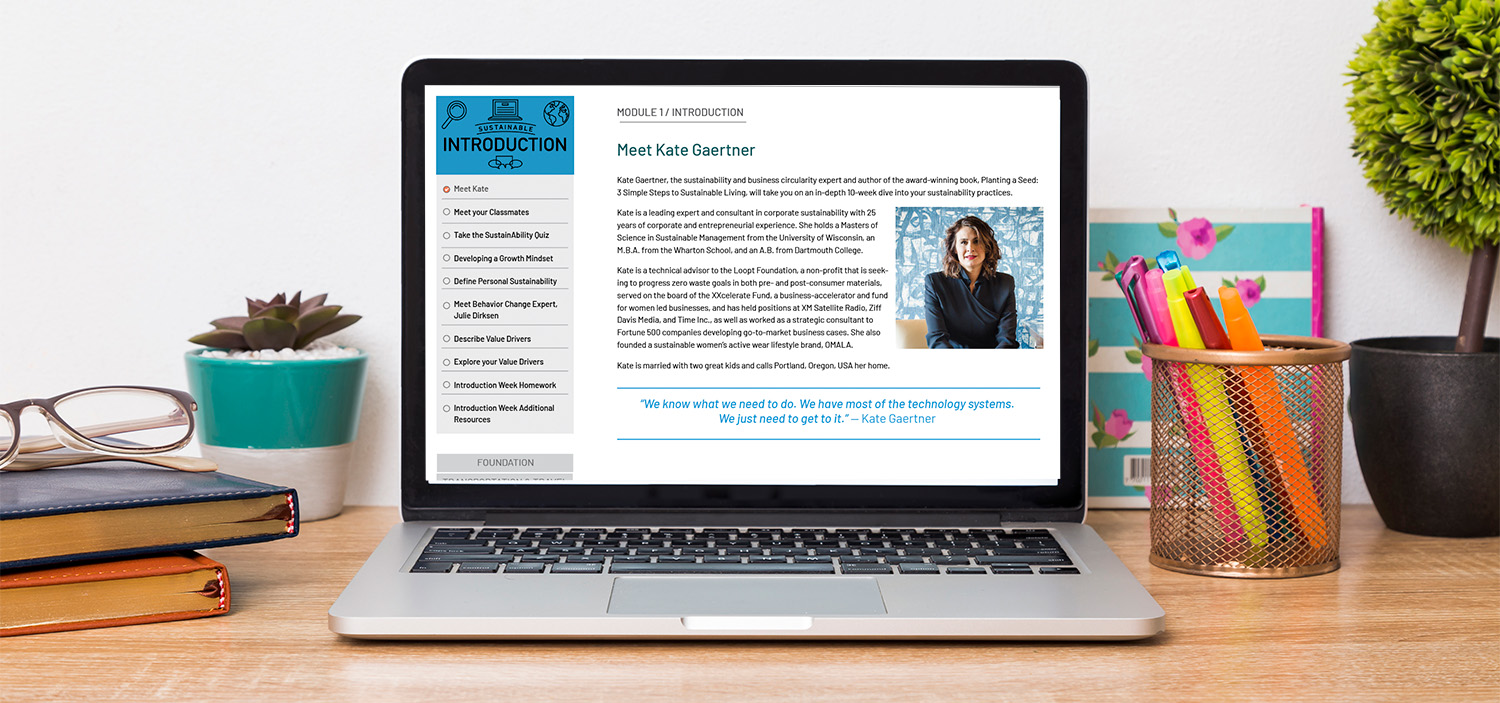
Thank you for deciding to join us on this sustainability journey. We couldn’t be happier to have you!
This page is to help prepare you to take the course. We will also ask you to take a self-assessment prior to starting the course, which allows us to gather a few pieces of information that will be insightful for you after you have completed Cultivate.
Course Readiness Actions
To prepare yourself to take the course, please complete the following actions, either before the official launch of the course or within the first week of coursework.
- Take the Sustainability Pledge: read and (digitally) sign the Pledge
- Complete the BeAWARES Sustainability Assessment (see button below)
- Read Chapter 1 and Chapter2 of Planting A Seed (PDF)
Please note: We reference articles in several mainstream newspaper publications such as The New York Times , LA Times, and Bloomberg News throughout the Cultivate course. Specifically, we ask participants to read approximately five (5) New York Times, two (2) LA Times, and one (1) Bloomberg News articles. Each of these publications places a limit on the number of free articles they allow individuals to read. Those free article limits are listed below:
New York Times: 10 free articles/month
LA Times: read access is given to a certain number of articles (not specified) every 7 days. Every individual who is not an LA Times subscriber must sign up for a free registration to begin viewing free articles.
Bloomberg News: non-subscribers have access to a limited number of complimentary articles each month. Free, limited access resets at the beginning of each calendar month. You can reread an article as many times as you like.
As you go through the Cultivate course, if you find that you cannot access the articles we ask you to read, please let us know and we will work with you to troubleshoot any roadblocks.
